Have you met Libby yet? Earlier this year one of our key providers RBdigital moved to a new company called Overdrive. Overdrive has a great app called Libby where you can access a range of content, or, if you have a kindle fire you can access their Overdrive app.
Through Libby you can access:
- eBooks
- eAudiobooks,
- Magazines,
- Universal Class (Training Courses)
- The Great Courses (Training Courses)
- Music concerts by Qello
Read on to find out more:
Books!
You can now Borrow eBooks and eAudiobooks, to read on your phone or tablet using the Libby app by OverDrive. Libby is the one-tap reading app where you can borrow eBooks and digital audiobooks for free. You can stream books with Wi-Fi or mobile data, or download them for offline use and read anytime.
Do you remember the days when listening to an audio book in the car involved choosing the right disk for you car journey? or the frustration of being stuck in traffic only for your CD to finish right at that really big cliffhanger? With Libby you can listen in the car on Apple car Play and Android Auto!
Magazines
Libby has hundreds of magazines to choose from. Whether your interest is baking or diet, crafting or exercise, fashion or gossip there will be something to catch your eye. Once on the app just scroll down until you see the magazine section, download the magazine of your choice and then if you allow notifications the app will let you know when the magazine is due to return.
Extras
Once you have downloaded your books scroll down the screen to find the extras page – here you will find access to thousands of music concerts and training courses from Universal Class and The Great Courses. Yes! All this available free with your library course.
Concerts by Qello
With Libby you can stream the world's largest collection of on-demand full-length music performances, concert films, and music documentaries. Qello has been a great option for people who have missed their live music concerts over the past 18 months. Be sure to give it a try and look for your favourite artists and headline acts!
- 1000s of concert films and documentaries.
- new concerts added every week.
- streamed live concerts with major partners.
- available on all your streaming devices.
Universal Class
Is there something you have always wanted to learn but not had the time, can’t find the right course, want a taster before you commit to a bigger programme? Universal class is a brilliant learning resources for a huge range of subjects. Did you know you can access all of this free with your library card? just log in via Libby or Overdrive and you can access:
- 500+ online courses on just about anything ranging from cake decorating to accounting & bookkeeping
- Accredited CEUs for professional development.
- Self-paced, easy-to-use, 24/7 access – learn anything, anytime and anywhere.
- assessments for the serious student or a view only version for the casual learner.
- Supported languages: English.
The Great Courses
Yes even more training and learning opportunities for you! This collection includes more than 250 courses, covering a broad range of subjects, such as science, mathematics, philosophy, history, literature, fine arts and music, travel, business, and personal development.
- Over 250 unique courses to capture your curiosity or help you to improve in areas you are passionate about.
- 3,000+ hours of carefully curated and commercial-free, entertaining and engaging content.
- Courses taught by brilliant, award-winning, and trusted experts in their fields.
- Twelve categories for all types of patrons with new content monthly.
- Guidebooks for each course to supplement course material.
Key points
Remember, Libby is free with your Library card and easy to get started. Download the app and Learn more
Alternatively, Kindle Fire users can access Overdrive here
Got questions about Libby? Get your common, or not-so-common questions answered or get help with specific features to make the most of your in-app experience by visiting the Libby help section.



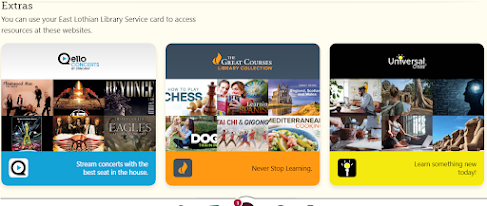
No comments:
Post a Comment